Both disabling automatic renewal and requesting a refund with Surfshark VPN can be easily accomplished by sending a message via live chat. In this guide, we will provide essential information to ensure a smooth cancellation process.
- Visit the Sharfshark Help Center
- Initiate a Live Chat
- Provide Your Information and State Your Request
How to Stop Auto-Renewal and Request a Refund
Follow these steps to stop auto-renewal and request a refund:
- Visit the Sharfshark Help Center
- Initiate a Live Chat
- Provide Your Information and State Your Request
Before proceeding with the cancellation process, it’s crucial to keep the following points in mind:
- Refund Requests Only Through Live Chat: Refunds cannot be requested via ‘My Page’ or within the app. Instead, you must contact Surfshark’s customer support team through the Surfshark website to initiate the refund process. However, auto-renewal can be stopped either via live chat or through ‘My Page’.
- Non-Refundable Payment Methods: If you subscribed via the app store or used a prepaid card, Surfshark will not issue a refund. Accepted payment methods for refunds are credit cards and PayPal. Therefore, if you’re concerned about potential refunds post-subscription, it’s advisable to opt for these payment methods.
- Service Availability Until Contract Expiration: If you decide to disable automatic renewal, you can continue using the VPN service until the end of your current contract period. For instance, if you’ve signed up for a 12-month plan and decide to turn off auto-renewal after 6 months, you will still have access to the service for the remaining 6 months of your contract.”
Step1. Visit the Sharfshark Help Center
Scroll to the bottom of the official Surfshark website and click on the “Help center”.
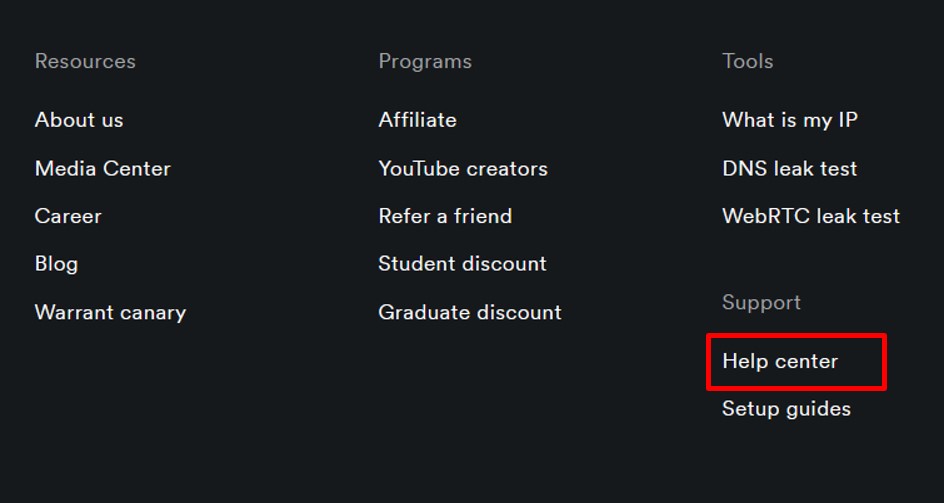
Step2. Initiate a Live Chat
Scroll to the bottom of the page and click on “Chat with us”.
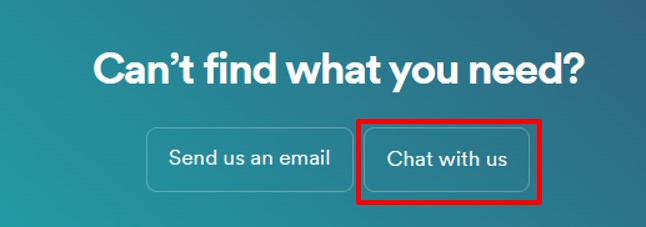
Step3. Provide Your Information and State Your Request
You will see the screen below. Enter your name, email, and message.
For instance, you could initiate the chat with a message such as, “Hello, I would like to request a refund.” The live chat agent will likely ask about your reason for cancellation. You can reply by saying, “I have no complaints about the service itself, but I no longer need a VPN.” It’s important to provide succinct explanation for cancellation.
Depending on your specific situation, if you mention issues related to video streaming services or slow speeds, the support team member may request additional details about the environment or circumstances in which you experienced these problems.
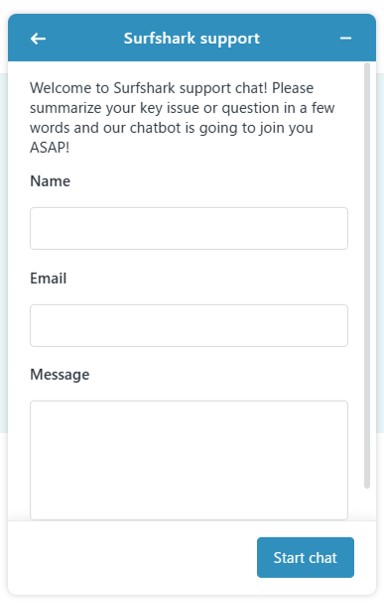
Benefits of Using a VPN
Before proceeding with canceling your subscription, it’s important to consider the benefits and advantages of using a VPN. If there are any benefits that you may not be aware of, it is recommended to utilize them fully before canceling your subscription.
- Protect Your privacy: Safely use free public Wi-Fi networks
- Stay Connected Abroad: Access internet services as if you’re at home
- Unblock Global Content: Enjoy websites unavailable in your country
- Save Big on Subscriptions: Score lower prices on YouTube Premium, Netflix, Spotify, and more
Explore more detailed>> Pros and Cons of Using a VPN for Personal Use
Alternative VPN services
After canceling your Surfshark subscription, it is advisable to explore alternative VPN options that can meet your needs. Here are two VPN services that we recommend:
- ExpressVPN: Ultra-fast Internet Speeds
- NordVPN: The Ultimate Balance of Price and Internet Speed
ExpressVPN: Recommended for Those Ultra-fast Internet Speeds
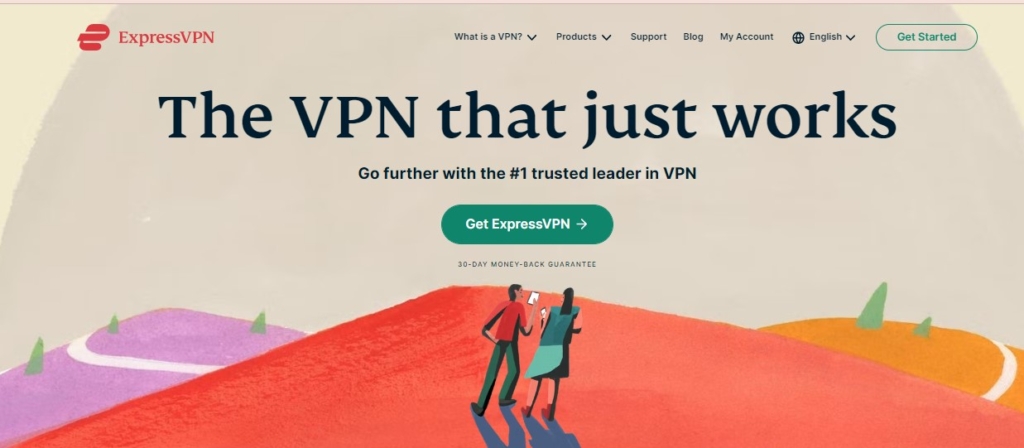
| Prices | 1-Month: $12.95 6-Months: $9.99/month 12-Months: $6.67/month |
| No-log-policy and kill switch | Yes |
| Countries and servers | 105/3,000+ |
| Money-back Guarantee | 30 days |
| 24/7 customer support | Yes |
| Maximum devices supported | 8 |
| Headquarter | British Virgin Islands |
ExpressVPN is widely recognized as one of the fastest VPN services available, consistently earning positive reviews and gaining widespread popularity. It offers exceptional connection speeds that cater to users’ need for seamless online experiences.
- If you opt for ExpressVPN’s 12-Month plan, it will cost you $4.3 more per month compared to Surfshark’s 12-Month plan.
- However, ExpressVPN provides a more comfortable streaming experience, which could make it worth the extra cost.
- Place a high importance on internet speed
\30-day Money-Back Guarantee/
NordVPN: Recommended for Those Seeking Balance of Price and Internet Speed
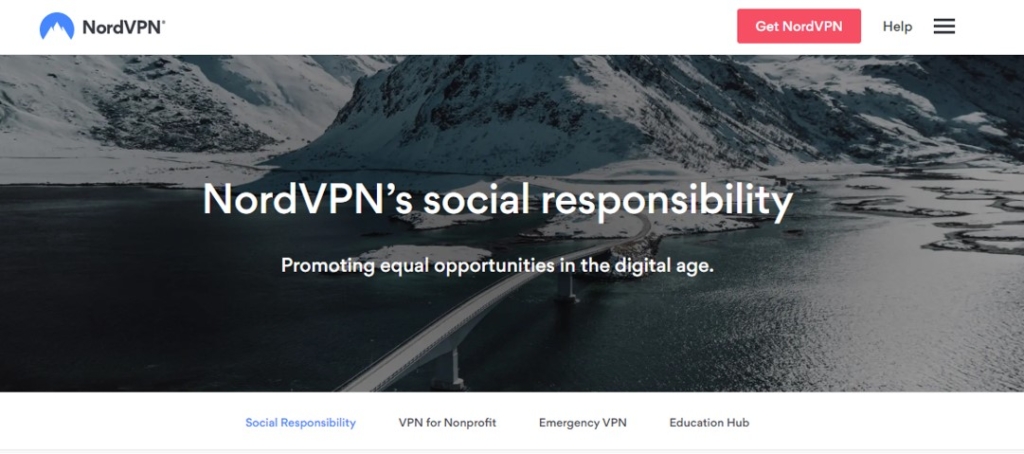
| Prices (standard plan) | 1-Month: $11.99 12-Months: $4.99/month 24-Months: $3.99/month |
| No-log-policy and kill switch | Yes |
| Countries and servers | 60/5,800+ |
| Money-back Guarantee | 30 days |
| 24/7 customer support | Yes |
| Maximum devices supported | 6 |
| Headquarter | Republic of Panama |
NordVPN has established itself as a leading VPN service, offering an excellent balance between price, internet speed, server coverage, and ability to bypass geo-blocking. With its extensive server network and advanced security features, NordVPN has gained the largest market share worldwide and consistently receives positive reviews from industry experts.
- If you opt for NordVPN’s 12-Month plan, it will cost you $1 more per month compared to Surfshark’s 12-Month plan.
- However, NordVPN provides a more comfortable streaming experience. It effectively bypasses geo-blocking, allowing for stress-free viewing of each video streaming service.
- Want to balance price and internet speed
- Perfect for those prioritizing the ability to bypass geo-blocking
\30-day Money-Back Guarantee/
Conclusion
- SurfsharkVPN can process both disabling automatic renewal and requesting a refund simply by sending a message to the live chat.
- After canceling your ExpressVPN subscription, it is important to consider alternative VPN options that can cater to your specific needs.
- ExpressVPN: Ultra-fast Internet Speeds
- NordVPN: The Ultimate Balance of Price and Internet Speed